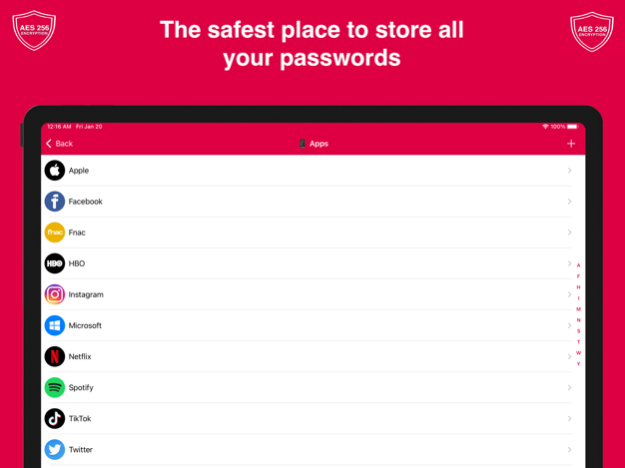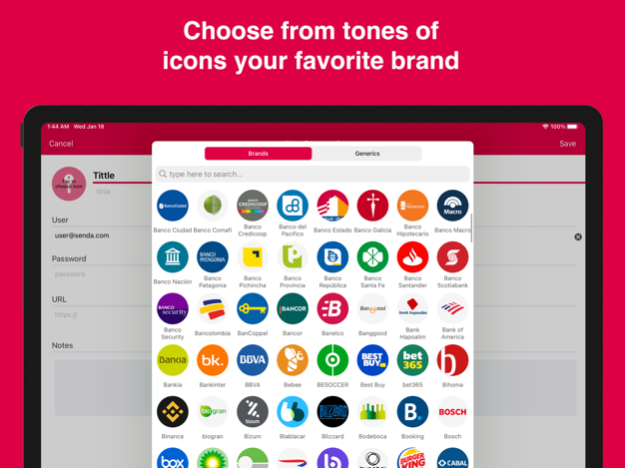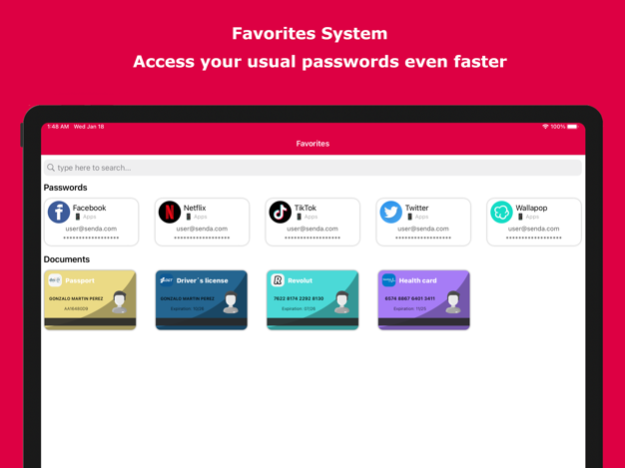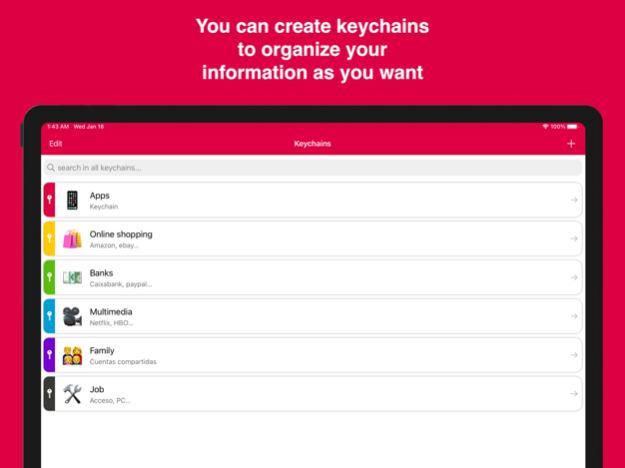Passpass 6.1
Continue to app
Free Version
Publisher Description
A safe and reliable place for your most sensitive information.
Passpass stores your passwords safely and only in your iphone, using AES-256 encryption to protect your information.
To waranty the maximum of security, your passwords will be encrypted using your master password as primary key. So on, you will be the only one available to decrypted those.
Create as many keychains as you need to organize all your information as you want and choose from tones of icons your favorite brand.
Keep images of your credit cards, passport, car papers or any other document you need.
Use TouchID or FaceID to access your application faster.
Do you have an Apple Watch? Search all your information directly from your wrist!
A combination of security and comfort, beside a clean design and easy to use, makes Passpass your better option to save your passwords.
Jan 9, 2024
Version 6.1
We continue to improve your trusted password manager.
• CUSTOM ICONS
Can't find the icon you need? Add it yourself from the photo gallery.
• GENERATE PASSWORD
We include a new option, to generate strong passwords automatically.
• IMPROVED PERFORMANCE
We have improved the performance and fluidity of the application, so that checking your passwords is even faster.
• NEW ICONS
We don't forget your requests... we have added more than 50 new icons!
As always, we include internal improvements in the stability of the application, and some small adjustments to the design.
About Passpass
Passpass is a free app for iOS published in the System Maintenance list of apps, part of System Utilities.
The company that develops Passpass is Raul Covarrubias Jimenez. The latest version released by its developer is 6.1.
To install Passpass on your iOS device, just click the green Continue To App button above to start the installation process. The app is listed on our website since 2024-01-09 and was downloaded 0 times. We have already checked if the download link is safe, however for your own protection we recommend that you scan the downloaded app with your antivirus. Your antivirus may detect the Passpass as malware if the download link is broken.
How to install Passpass on your iOS device:
- Click on the Continue To App button on our website. This will redirect you to the App Store.
- Once the Passpass is shown in the iTunes listing of your iOS device, you can start its download and installation. Tap on the GET button to the right of the app to start downloading it.
- If you are not logged-in the iOS appstore app, you'll be prompted for your your Apple ID and/or password.
- After Passpass is downloaded, you'll see an INSTALL button to the right. Tap on it to start the actual installation of the iOS app.
- Once installation is finished you can tap on the OPEN button to start it. Its icon will also be added to your device home screen.